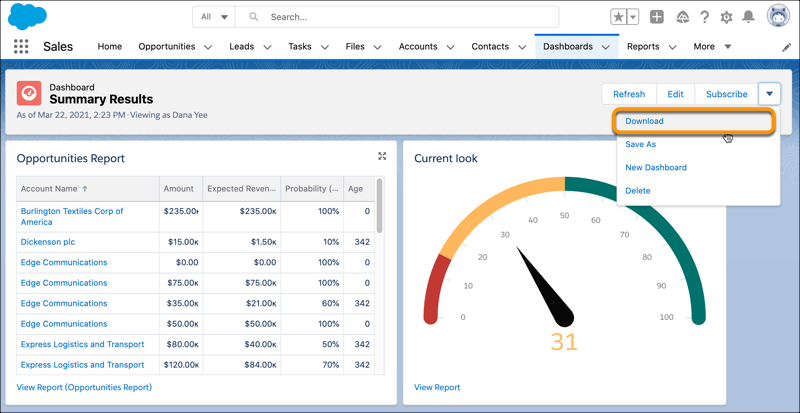What is Salesforce?
Salesforce is best known for being a cloud based customer relationship management (CRM) system. Being cloud based there is no expensive IT infrastructure required, you just need a laptop or computer with internet access. It can also do far more that being a CRM, for example with some development Salesforce can integrate with email marketing and your website front end.
As Salesforce suggest you really can step into the future with the World's #1 CRM system, 'No more digging through various spreadsheets, emails, and databases. Everything you and your team needs to be successful is stored in one place and accessible from anywhere'
As Salesforce suggest you really can step into the future with the World's #1 CRM system, 'No more digging through various spreadsheets, emails, and databases. Everything you and your team needs to be successful is stored in one place and accessible from anywhere'
Salesforce Power of Us Program
You maybe thinking that's great, but we are a charity or social enterprise and we don't have much money for a CRM system, so how could we afford Salesforce? The good news is that Salesforce has a Power of Us Program which aims to improve communities around the world by offering 10 donated full licenses and heavily discounted additional licenses to non profit organisations. This makes Salesforce a very affordable and popular solution, especially for smaller non profit organisations.
You maybe thinking that's great, but we are a charity or social enterprise and we don't have much money for a CRM system, so how could we afford Salesforce? The good news is that Salesforce has a Power of Us Program which aims to improve communities around the world by offering 10 donated full licenses and heavily discounted additional licenses to non profit organisations. This makes Salesforce a very affordable and popular solution, especially for smaller non profit organisations.
Configuring Salesforce to work for you
Most charities need specialist support to configure Salesforce for their specific requirements. For more information on how Red River Projects can help you get going with Salesforce get in touch
Most charities need specialist support to configure Salesforce for their specific requirements. For more information on how Red River Projects can help you get going with Salesforce get in touch
Salesforce Lightning Experience
Lightning Experience is the fairly new Salesforce user interface, it is actually 2 years old and was first introduced in the winter'16 release. It will one day totally replace the Salesforce Classic interface, but that is likely to be a few years down the line. For now you can use Classic or Lightning, or both. If you are setting up a new Salesforce system use just Lightning not Classic. If you are using Classic start seriously planning how and when to switch (and there is the option to switch between the 2 interfaces). The list of reasons not to switch are pretty short now. Classic is now set in stone and each Salesforce release brings new improvements to Lightning.
Lightning Experience is the fairly new Salesforce user interface, it is actually 2 years old and was first introduced in the winter'16 release. It will one day totally replace the Salesforce Classic interface, but that is likely to be a few years down the line. For now you can use Classic or Lightning, or both. If you are setting up a new Salesforce system use just Lightning not Classic. If you are using Classic start seriously planning how and when to switch (and there is the option to switch between the 2 interfaces). The list of reasons not to switch are pretty short now. Classic is now set in stone and each Salesforce release brings new improvements to Lightning.
Lightning Salesforce Resources
Lightning Now a community hub a for questions, answers and sharing
Circles of Success interactive discussions with Salesforce experts
Release Readiness Community Group the one step shop
Lightning Now a community hub a for questions, answers and sharing
Circles of Success interactive discussions with Salesforce experts
Release Readiness Community Group the one step shop
SALESFORCE RELEASES
Salesforce is continually innovating and upgrading their platform. Hundreds of new features are included in releases 3 times a year, each spring, summer and winter. See Salesforce Status & Maintenance and click on the instance of your Salesforce org, e.g. EU1 [see how to find your Salesforce org instance]
Salesforce is continually innovating and upgrading their platform. Hundreds of new features are included in releases 3 times a year, each spring, summer and winter. See Salesforce Status & Maintenance and click on the instance of your Salesforce org, e.g. EU1 [see how to find your Salesforce org instance]
Salesforce Ideas
Everyone can input to the Salesforce roadmap and development by creating and voting up (or down!) ideas via the Salesforce IdeaExchange
Red River has created or supports the following ideas that are still open. Do upvote if you agree!
1. Quick Action Should Redirect to Created Record
1. Duplicate Management: Cross field matching this would highlight duplicates between multiple email or phone fields
2. Don't show report-component reports in the recent-records component in LEX Home The Lightning home page has great options such as the Recent Records which provides quick links to the last 5 records visited. BUT if you add report charts or a dashboard component they eat into the 5 and are displayed at the top of the list.
Everyone can input to the Salesforce roadmap and development by creating and voting up (or down!) ideas via the Salesforce IdeaExchange
Red River has created or supports the following ideas that are still open. Do upvote if you agree!
1. Quick Action Should Redirect to Created Record
1. Duplicate Management: Cross field matching this would highlight duplicates between multiple email or phone fields
2. Don't show report-component reports in the recent-records component in LEX Home The Lightning home page has great options such as the Recent Records which provides quick links to the last 5 records visited. BUT if you add report charts or a dashboard component they eat into the 5 and are displayed at the top of the list.
Favourites from latest Salesforce releases
See below Red River Projects favourite features from the latest release. You can add your ideas for how Salesforce can be improved via the Salesforce Community online. Also you can vote up or vote down ideas. See Salesforce IdeaExchange
See below Red River Projects favourite features from the latest release. You can add your ideas for how Salesforce can be improved via the Salesforce Community online. Also you can vote up or vote down ideas. See Salesforce IdeaExchange
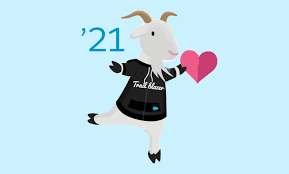
SALESFORCE SUMMER '21 FAVOURITES
Download Dashboard Images
The new Summer'21 Download Dashboard images feature will be a very popular one for many Red River clients! We have been asked if Salesforce can do this forever! No more screenshots, you can now simply download the whole dashboard as a .png and then easily share via email etc
The new Summer'21 Download Dashboard images feature will be a very popular one for many Red River clients! We have been asked if Salesforce can do this forever! No more screenshots, you can now simply download the whole dashboard as a .png and then easily share via email etc
Inline Editing in Salesforce Reports
The new Summer'21 inline editing in Salesforce Reports (beta) is a very exciting development! Inline editing via Views has been an option for a long time, and is a great way to mass edit records. To have this option extend to Reports aswell is great, although it is limited to certain field types: text, numeric and checkbox.
The new Summer'21 inline editing in Salesforce Reports (beta) is a very exciting development! Inline editing via Views has been an option for a long time, and is a great way to mass edit records. To have this option extend to Reports aswell is great, although it is limited to certain field types: text, numeric and checkbox.